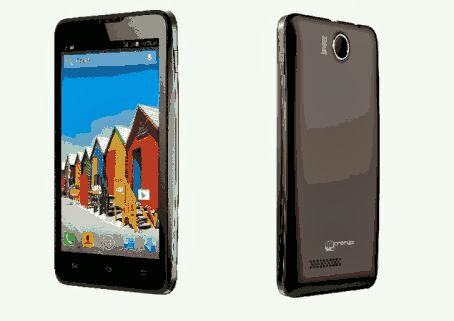
Rooting Micromax a72 was one of the biggest headache for some users these days. U dont need to purchase a piranha box or some kind of weird box and spend nearly $100for rooting this simple device.we know that this device runs on a small chinese mediatek chipset cpu. All u have to do is install drivers for Micromax a72
Micromax a72 Drivers Click Here
Steps to download :
1) Click Downloads tab2) Select Drives option to download drivers for mmx a72
Micromax a72 rooting tutorials using EROOT v1.4.3 :
- Connect your phone via cable
- Enable Unknown sources
- Enable usb debugging and Allow mock location (Setting -> Applications -> Development)
- Double click eroot.exe in your PC
- Connect your mmx a72 phone to pc via USB it should look like this
- Now click Root button.
- Wait until all options arecompleted
- Now again the the root button appears displaying 2 options in chinese
- Again click Root button.
That's it you have successfully rooted your mmx a72
Now you can check your mobile if its rooted from the below screenshot
Now you can see I have successfully installed SuperUser in my mmx a72 and my phone works great without any problem :)
Note : Rooting your phone would void your warranty to your phone
Eroot v1.4.3

Allyouhack is not responsible for any damage that you done in your mobile , root your device on your own risk.







Thank you very very very very very very very very very very very very very very very much... Trying pirrahnabox from one week can't even install it... But you are just amazing.. Thanks again
ReplyDeleteThank you .. Glad I could help someone who faced problem like me .
DeleteKeep visiting my blog for more updates ..
hey buddy
ReplyDeletei have tried using eroot to root my phone but i couldn't
i am not getting the similar screen which you shared when i, double click on eroot.
plz help
The thing is you should have ADB drivers installed in your system.
DeleteCan you state which OS are you using ?
Methods :
1) Download drivers from the official site and install it in you system, the link is provided above in the article
2) google " PDAnet " and install it , this allow to search for the mobile drivers from the internet and install automatically in you system.
Still facing problem comment here ..
my phone is not connecting wid pc lol is dere any pc suite
ReplyDeletetry using PDAnet .. google it , this allows you to automatically search the drivers for your mobile . PS : you should have internet connection while installin PDAnet ..
Deletepassword for eroot
ReplyDeleteThe password is provided in the description of the rar ..
DeleteRar Password : allyouhack.blogspot.in
I have tried to root my a72 device with eroot. i clicked root twice like you have mentioned above but my root checker says "this device does not have proper root access". what is the problem? Plz help me
ReplyDeleteHve you done all the necessary steps for the rooting process , if possible provide a snapshot which would provide convinent for clearing the doubts ..
DeleteThe basic things needed is Drivers for ur phone to use in computer
There was some driver error. i got it fixed n my phone is rooted now. thnx a lot man! you're awesome! Is there any chance to upgrade gingerbread 2.3.6 to ics 4.04 for mmx a72?
ReplyDeleteThnx a lot again!!!
You are welcome abhishek . Still there is no custom update to 4.04 . I would post the tutorial if I found one..
Deletethanxxxxxxxxxxxxxxxxxxxxxxxx....................i want 1 more solution....how to increase my ram using sd card....any china app like this....pls tell me..........
ReplyDeleteUse Ram Expander app .. google it u could find lot of apps.
Deletehi sir,.........
ReplyDeletei have installed the eroot app......
and i have downloaded the drivers from mmx site.....and the folder is in desktop.....
when i connect my phone,and open the eroot app............root option doesnt come..............im stuck at the 5th step..........it doesnt show micromax a72 as shown in screenshot..........plz help.........
it seems u have compatible problem with the drivers . State what OS are you using . Else u could use PDAnet to install the required drivers for the phone .
DeleteThanks.....ive rooted successfully......and is there any custom rom or unofficial os update for a72
Deletei have rooted my micromax A72 using eroot and unexpectedly deleted a system software.due to which i gave it to micromax care and got the phone...........and now im unable to root my phone..any cause!!!!
ReplyDeletetry to install all the drivers for the rooting process and give a go .. you can root it
DeleteAm using ramexpander for increase my ram...........but RAMEXPANDER says the writing speed need 7MB/s and availabel ur card is 7Mb/s......but my sd card is sandisk 16GB class10 card its speed is 30MB/s......what can i do...pls tell me friend.......
ReplyDeleteIt might not be the proper version of RamExpander try with another version or use cracked version to expand the ram
DeleteJab mai A72 connect kar raha ho toh wo GT-N7000 display kar raha hai
ReplyDeletePlease help
Can u tell me in english pls ..
Deletehey buddy, i have installed all the required software to root it but after the first root click on eroot it installs all the 4 processes and then on 2nd root it says ur root is unexpectedly close. Will ya tell me why it saying that or happened?
ReplyDeleteI have installed all the apps but it doesn't work
ReplyDeletegive me your facebook id
ReplyDeletehelp me it doesnt root no response as u said i intalled pdaNET..
ReplyDeletecan I use another mmx usb cable because my own usb cable has lost? ?
ReplyDelete