This is very simple and most used method to hack Facebook accounts and it still works..Phishing Facebook accounts is very easy,you just have to convince your target to enter their credentials in your page which looks exactly same as the real Facebook login page.
What is a Phishing page ?
A phishing page is used to steal login credentials and other valuable informations such as credit card details.A phishing page appears to be exact copy of a legitimate page but it is coded for stealing.
So here is short and easy step by step guide to phishing Facebook accounts.You don't have to modify it just follow these 4 steps and you are done.Check out the whole procedure in details below.
Step 1 :Download FB Login Page files from here.(Not spam just mediafire link)
Bonus Pishing page for AllYouHack.blogspot.in viewers by CyberKing here
Step 2 :Find a web host,could be free or paid doesn't matter.Upload the downloaded files.You don't have to change or edit anything.
Step 3 :Give out the url of your page to the target/victim.
Step 4: Go to your passwords.txt file to see username and password.
Now you are done.Phishing Facebook accounts is very simple and easy if you are following the above steps correctly.It you still didn't get it to work then below is a detailed explanation to phish Facebook accounts..
Step 4: Go to your passwords.txt file to see username and password.
Now you are done.Phishing Facebook accounts is very simple and easy if you are following the above steps correctly.It you still didn't get it to work then below is a detailed explanation to phish Facebook accounts..
Detailed Explanation
This is the detailed explanation including setting up a free hosting account on 000webhost and uploading the phishing files with the help of pictures.Download the files from the link mentioned earlier.
Step 1:Signup on 000webhost or www.byethost.com or www.t35.com
Create an account on 000webhost using your email id to be able to setup a hosting account.You can setup multiple hosting accounts under one account too.Step 2:Setup a hosting account.
Login to the member's area and then click on create a new hosting account and follow the pictures shown below.Step 3:Go to your cpanel
Once your hosting account is ready you will be able to login to the control panel.You can go to your control panel by clicking on the "Go to CPanel" button under your hosting account.Step 4:Click on view ftp details in control panel
You can directly upload files using their in-built file manager but to avoid complexity in creating directories and uploading files one by one we will be using a ftp software called filezilla.Step 5: View your ftp details
This is your ftp login details that we will be using in filezilla to connect to the ftp server.Step 5: Open Filezilla and connect to your host using your details from previous step.
If you don't have filezilla then download from here and install it will be quick and easy setup.Now open filezilla and enter your details as shown in the picture.You can leave the "port" field empty as it will be taken care of by the software itself by default.Just click the Quickconnect button.
Step 6: Upload files in public_html directory and don't forget to delete default.php file which is already there.
Open the public_html directory and delete default.php file if it is there.Now,upload all the files you download earlier in this directory.And you are done with the setup procedure.
This is how your page will look like
Just enter the url of the website that you created in this case it is "www.sploitswiki.net46.net".This is the url of your phishing page that you are going to send to your targets.
When the victim will enter his/her credentials he will be redirected to this original Facebook login page as shown below :
Final Step : Open the passwords.txt file to view the password.
The passwords.txt file can be accessed by the url "www.yourdomain.com/passwords.txt".In this case it will be "www.sploitswiki.net46.net/passwords.txt".You can view this text file directly in your web browser or you can download it by using filezilla.Thanks for reading this article.Do comment if you still have doubts.




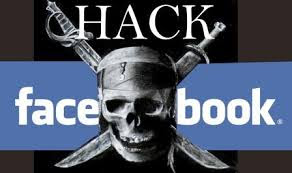
i dident understand just one thing what do i sand to the vicitm and how ??
ReplyDeleteIn step 2 you have created a new domain name and saved the pishing files in public_html . Now you have to send the newly created domain name to your victim.
ReplyDeleteLets say ur domain name as "fb.play.com" (for eg) . Now send that domain name to ur victim.